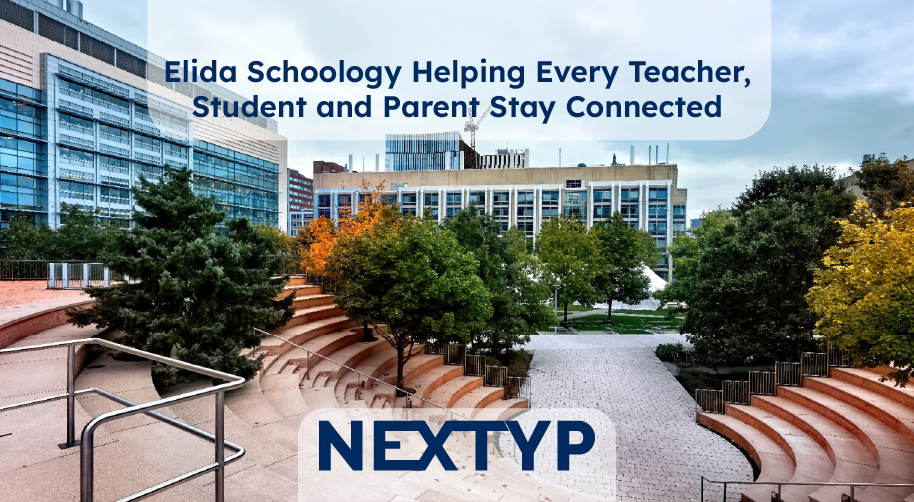Intro: What’s Elida Schoology Anyway?
So, if your part of Elida Local Schools, you’ve probably heard someone mention Schoology before. It’s basically a digital learning space where teachers post stuff, students submit work, and parents can check how there kids are doing.
When people say Elida Schoology, they mean the specific version of the platform that Elida Schools use. It’s one of those tools that kinda changed how schools work — especially after remote learning became the norm.
You can check out the official Schoology page for Elida on Elida Local Schools’ website, where they list guides, videos, and even Spanish instructions for parents.
What Elida Schoology Does
Elida Schoology is part of the larger Schoology Learning Management System (LMS) — a fancy way to say it’s an online classroom. Teachers, students, and parents all have accounts.
Here’s how it breaks down:
- Students: They login, check assignments, turn in work, see grades.
- Teachers: Post lessons, quizzes, announcements, and grade everything right inside the system.
- Parents: Watch what’s going on, help there kids stay on track, and message teachers if needed.
It’s basically the perfect “teacher student” connection in a digital form.
Logging In (Without the Headache)
At first, it might look confusing but once you done it once, it’s easy.
- Students/Teachers: Use your school email at the Elida login portal.
- Parents: You’ll get a code from your kid’s teacher or the school.
After login, you’ll see your dashboard — it’s kinda like your own binder but online. Everything you need is right there.
Why It’s Useful (Even If It Feels Like “Just Another App”)
For Students
- Keeps everything in one place, so you don’t lose papers or forget what’s due.
- Teachers post grades and notes fast.
- You can message a teacher if something’s confusing instead of waiting till next class.
For Teachers
- Less paperwork and more time teaching.
- Grades, lessons, and announcements all in one system.
- Can see which students haven’t logged in or turned in work — no guessing.
For Parents
- Know exactly what’s due and when.
- See grades before report cards come out.
- Easier to talk with teachers cause everyone’s on the same platform.
Real Example: How It Actually Works
Let’s say your kid forgets there English essay. Instead of panicking, they login to Elida Schoology, open the English class, and find the posted assignment. They upload it before midnight, the teacher grades it next morning, and the parent gets a notification right after.
That one small system saves a lot of time, stress, and “I forgot” excuses.
Problems People Run Into (and Quick Fixes)
| Issue | Fix |
|---|---|
| Forgot password | Use the “forgot password” option or email tech support |
| Missing classes | Ask your teacher to re-enroll you |
| Too many alerts | Turn off extra notifications in settings |
| Can’t login on phone | Make sure your using the Schoology app, not PowerSchool Learning |
Small stuff happens, but once you get the hang of it, it’s smooth sailing.
Pros and Cons of Elida Schoology
👍 Pros
- Combines everything — lessons, grades, communication — in one space.
- Supports parent engagement.
- Helps teacher student connection stay strong.
- Works with Google Drive and Microsoft tools.
👎 Cons
- Some people struggle first few weeks learning it.
- You need decent internet.
- If teachers don’t update it, students might get mixed messages.
Elida Schoology vs Google Classroom
People sometimes ask why Elida didn’t just use Google Classroom. It’s a fair question.
Google Classroom is free and easy, but Schoology gives more — things like built-in analytics, parent access, and cross-grade tracking.
Elida went with Schoology cause it works across all grade levels, so kids learn one system and use it year after year.
It’s like comparing a basic notebook (Google) to a full digital planner (Schoology) — one’s simple, but the other keeps everything together.
Tips to Make It Work Better
Students
- Login every day, even if you think there’s nothing new.
- Turn on assignment reminders.
- Ask your teacher questions early, don’t wait till it’s late.
Parents
- Make sure your parent account’s linked right away.
- Watch Elida’s short tutorial videos — they’re easy to follow.
- Check your child’s grades once a week, not just at report card time.
Teachers
- Keep your class folders neat so students don’t get lost.
- Post announcements often — even short ones help.
- Remind parents about how to join or where to find guides.
FAQs
Is Elida Schoology free?
Yep, totally free for all teachers, students, and parents.
Can I use it on my phone?
Yes! Download the Schoology App from App Store or Google Play.
I can’t login, what do I do?
Check your password (most times that’s the issue). If not, email help@elida.k12.oh.us.
Where do parents start?
Head over to the Elida Local Schools Schoology page and click the Parent Resources section — it’s all there.
Final Thoughts: Why Elida Schoology’s Worth It
At the end of the day, Elida Schoology is more than just a fancy website. It’s a tool that helps teacher student communication flow better, keeps parents in the loop, and makes learning feel organized instead of stressful.
Sure, sometimes it’s slow or people forget passwords, but that’s just how tech goes. Once your used to it, it becomes second nature — and honestly, school runs smoother when everyone’s connected through one system.
So if you haven’t logged in yet, go do it today. You’ll see pretty fast why Elida Schoology is one of the best things Elida Local Schools has going right now.